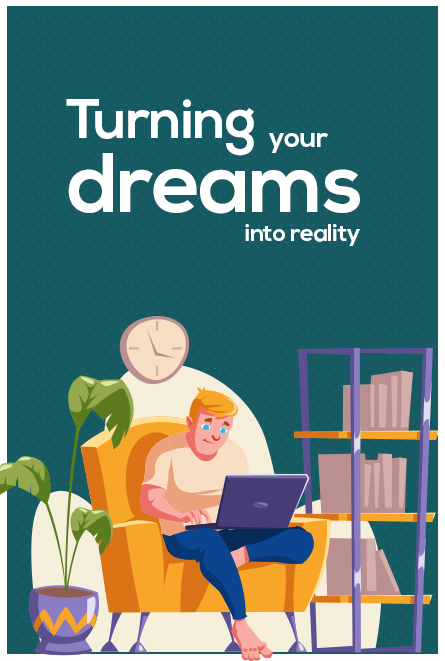Help and Support!
FAQ's
For Freelancers!

How can a Freelancer register ?
- Visit www.croxaint.com
- Register as a freelancer.
- Select “Let’s verify now” and complete the form.
- Open the email and click on the croxaint verification link.
How can freelancers find work ?
- Visit www.croxaint.com
- Finish your profile.
- Post a service according to the skills.
- Now, click on search projects.
- Apply filters according to the skills.
- Click on “view jobs” and then click “send proposal.”
- Fill up the details and click on send now.
How and when will freelancers be paid for their work ?
When employers accept the posted proposals, the
total amount appears in the wallet, but freelancers
can withdraw the payment within one week of
submitting the project.
Can freelancers from other countries register on croxaint ?
Yes, freelancers from all around the world can
register on www.croxaint.com.
For Employer!
How can an employer register?
- Visit www.croxaint.com
- Register as a Employer.
- Select “Let’s verify now” and complete the form.
- Open the email and click on the croxaint verification link.
How do employers find freelancers for thier project?
- Visit www.croxaint.com.
- Select “View freelancers”.
- Apply filters based on the company’s requirements.
- Now, Select a suitable freelancer.
When do employers have to pay for project?
- Visit www.croxaint.com
- Register as an employer.
- Now, choose an appropriate freelancer for the project.
- Pay in advance.
How do employers post a job ?
- Visit www.croxaint.com.
- In the top right corner, click username.
- From a dropdown menu, select Manage Projects.
- Now, various options will appear; select the option that best suits your needs.
- Select “new proposals” to post a job.

For Agency!

How can a Freelancer register ?
- Visit www.croxaint.com
- Register as a freelancer.
- Select “Let’s verify now” and complete the form.
- Open the email and click on the croxaint verification link.
How can freelancers get work ?
- Visit www.croxaint.com.
- In the top right corner, click the username.
- From a dropdown menu, select Manage Services.
- Now, various options will appear select the option that best suits your needs.
- Select “post a service” to post services.
How can freelancers find work ?
- Finish your profile.
- Post a service according to the skills.
- Now, click on search projects.
- Apply filters according to the skills.
- Click on “view jobs” and then click “send proposal.”
- Fill up the details and click on send now.
How and when will freelancers be paid for their work ?
- Whenever the employers accept the posted proposals.
- The total amount starts appearing in the wallet.
- But, freelancers can withdraw the payment after one week of completing the project.
Can freelancers from other countries register on croxaint ?
Yes, freelancers from all around the world can
register on www.croxaint.com.